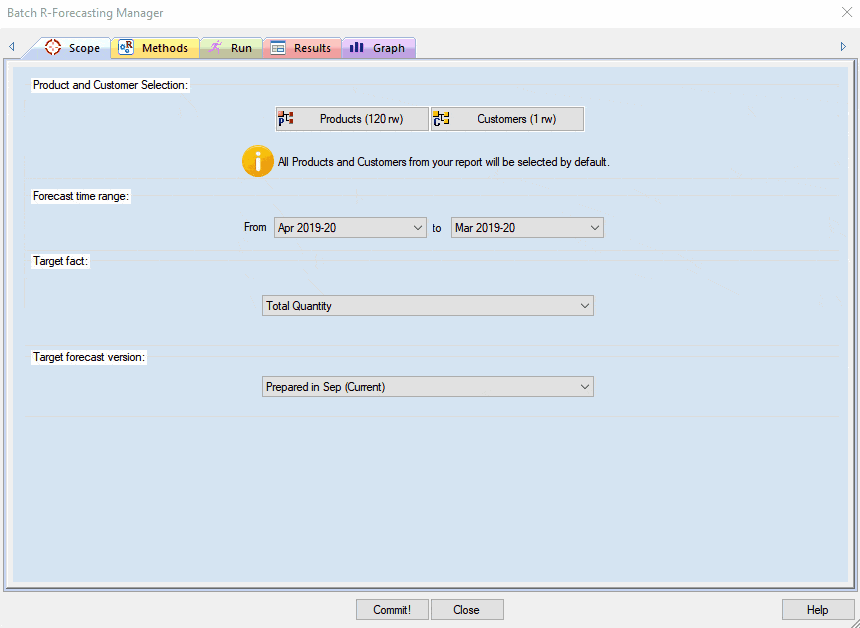Prophecy™ Statistical forecasting engine
Dual forecasting engines
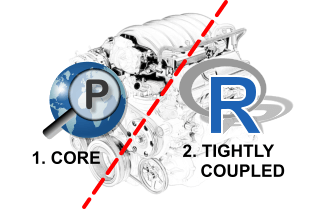
Prophecy V11.0 provides fully transparent, tightly coupled integration with R , the open source statistics and data science solution. This allows Prophecy to generate statistical forecasts using best-of-class R forecasting models, without the need for R or specialist statistical forecasing knowledge. Prophecy's advanced R forecasting is described on this page.
Prophecy V12.0 adds Microsoft Machine Learning forecasting to Prophecy's 'Automatic' Forecasting mode. This option generates excellent forecasts, extremely quickly, using Data Perceptions ProphecyML extension. The machine learning model it offers is Singular Spectrum Analysis, an algorithm specifically focussed on finding patterns in univariate (time series) data.
Historically, Prophecy has its own built-in statistical forecasting engine, providing core time-series modelling without the need for statistical knowledge. The core engine is retained in Prophecy and provides the standard, most widely used time series forecasting algorithms but does not offer the same range of statistical and machine learning forecasting models are the R-integrated option. However, whilst more limited, it does generate forecasts orders of magnitudes faster than the R engine, and runs at approximately the same speed as the Microsoft Machine Learning option.
Learn more about the original, Prophecy core statistical forecasting engine.
 forecasting engine
forecasting engine
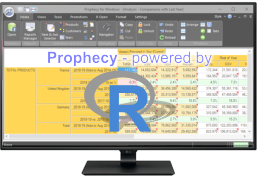
Run state-of-the art automatic forecasting algorithms, developed by renowned academic statisticians in R, from within Prophecy. (Scroll down the page for the current list of statistical methods that Prophecy supports.)
Prophecy offers a completely 'Automatic' mode that requires minimal statistics or R knowledge. You can choose methods or use a 'tournament of statistics' to automatically choose the best method for each product/customer combination. You can preview the resulting forecasts, both in graphs and spreadsheet-like views, before choosing, on an item by item basis, which forecasts to commit to Prophecy.
'Automatic' mode hides the complexity of R completely. It simply requires the user to select from one or more built-in R forecasting templates (models) available from Prophecy. It is ideal for the user who just needs to generate sensible forecasts quickly and with minimal statistical knowledge.
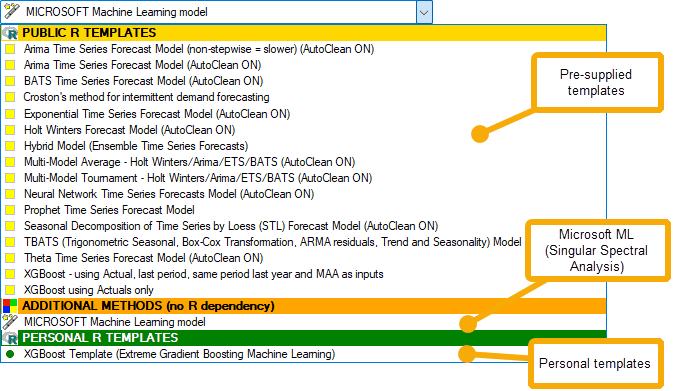
For users familiar with R there is 'R Expert' mode, which provides 'to the metal' access to the full R feature-set.
'R Expert' mode allows skilled R and statistical users to utilise R's full analytical, graphical and forecasting capabilities. It breaks the process into two steps. First, exporting data from Prophecy into R (RStudio). Second, bringing the forecasts back into Prophecy once they have been generated in R / RStudio. The bit in the middle - generating the forecasts - is done by the user using RStudio and the R language.
The following sections explain in more detail:
'Automatic' forecasting mode
The R forecasting models transparently automate parameter selection and generate sensible forecasts with no
user-intervention required. The Prophecy user simply selects one or more of the ‘R templates’ provided, specifies which products and customers to apply
them to, and clicks ‘Run’.
Prophecy then runs R as a background, invisible process to generate the forecasts. The user can then preview the resulting forecasts
in a multi-dimensional grid view (similar to a Prophecy report) or with graphs
depicting the R forecast versus history and any existing forecast in Prophecy.
The final stage in the ‘Automatic’ process is to apply the R forecasts back to
the Prophecy database by clicking the 'Apply!' button.
In summary, ‘Automatic’ mode requires zero knowledge of R or
statistics. Use it to quickly get you as good a set of statistical forecasts as
today’s state of the art time series forecasting allows.
'R Expert' forecasting mode
99% of users will use Prophecy’s ‘Automatic’ mode and get great results,
because the built-in automatic forecasting routines in R are comparable with the best commercial statistical forecasting engines.
However, 'R Expert' mode is also available, to allow those users with statistics and R skills to access the full R feature-set from Prophecy.
Use Prophecy's ‘R Expert’ mode to export history from Prophecy into R for analysis, transformation, graphing, presentation and forecasting. Use the RStudio environment for 'to-the-metal- access to R and the sales data. Once you’ve generated forecasts in RStudio, use Prophecy’s ‘R Import’ button to read them back into Prophecy.
'Out of the box' forecasting templates
Prophecy comes with pre-built templates to use the following R forecast algorithms in both Automatic and Expert modes.
All the templates, where appropriate, provide the option to automatically clean up history without manual intervention - i.e. to replace outliers and zeros in the history with interpolated estimates. This behaviour can be removed if required, though for automatic forecasting it is not generally recommended.
The following statistical forecasting methods are provided 'out of the box':
- Arima
- BATS
- Croston
- ETS
- HoltWinters
- Machine Learning - XGBoost
- Neural Network (Auto Regressive)
- Prophet
- Singular Spectrum Analysis
- STL
- TBATS
- Multi-model Average
- Multi-model Tournament