Implement Prophecy™ Quickly, at Lower Cost!
You can implement Prophecy™ with or without Data Perceptions support.

However, using Data Perceptions expert support, most implementations are completed quickly, typically within 10 implementation support days or less and within a few elapsed weeks or less.
Your internal Prophecy database administrator will typically spend no more than an hour per month on Prophecy, once your organisation has gone 'live'.
A typical implementation can be split into 3 phases:
-
Planning and scoping. This means working together to shape your business requirements into a Prophecy database design. Remember, Prophecy has been designed from the ground up for business forecasting so don't plan on having to make too many compromises!
- Build phase. We will collaborate on obtaining the necessary feeds (SQL queries or delimited text files) from your business system to populate Prophecy with products, customers, sales history, future costs etc.. Data Perceptions will build and populate the Prophecy database and create the regular automation scripts to keep it updated. Integration of forecasts from Prophecy back to your business systems is also covered here, via SQL or scripted bulk data exports from Prophecy.
- Deployment phase. Once we have a Prophecy database in place we install Prophecy for the users, train them, prepare for handover to the database administrator in your organisation and document all systems and processes, allowing your Prophecy administrator to take over management of the database.
The following sections explain these phases in more detail. Where Data Perceptions is providing implementation support you should find that your internal resource is only used for ERP data sourcing, software installation and project management and control. (See technical requirements for more information on the IT components required to support Prophecy - principally, Windows or remote desktop for the Prophecy Client and SQL Server for the data.)
Data Perceptions will do as much 'heavy lifting' to help minimise use of your internal resource as possible!
1. Planning and Scoping
 The scoping phase involves mapping the shape of your business and forecasting process to the various Prophecy 'dimensions', which are:
The scoping phase involves mapping the shape of your business and forecasting process to the various Prophecy 'dimensions', which are:
- Product and customer hierarchies
- Forecasted measures, additional (e.g. financial) measures, solve formulae
- Time periods - history and forecast horizons
- Forecast versions (e.g. rolling 12 versions, version incremented monthly)
- Security design by customer, product and measure
- The business process and reporting structure required to support the forecasting cycle
Most forecasting requirements and processes can be mapped to these elements. Once they are agreed the implementation can move on to:
- Sourcing product and customer hierarchies from existing business systems.
- Sourcing historical actuals from existing business systems.
- Where relevant, sourcing future product standard costs and customer prices from existing business systems.
Note that all of the above will be re-used to feed the monthly actuals update process - only the time period for the data imports differs.
2. Build Phase
 The build process means building the Prophecy database structure using the Prophecy Management Studio application, which is 'the other half' of the Prophecy forecasting solution. (Forecasters need to be protected from all database management elements to ensure formulae are not changed, products or customers deleted etc..)
The build process means building the Prophecy database structure using the Prophecy Management Studio application, which is 'the other half' of the Prophecy forecasting solution. (Forecasters need to be protected from all database management elements to ensure formulae are not changed, products or customers deleted etc..)
The diagram below shows the logical build process. The Prophecy Management Studio application defines the database 'shape' though click and point. Prophecy Management Studio import filters and scripts, also created with simple click and point, read the data in. Because the imports are scripted it is trivial to re-run the build process any number of times, until it is fully validated.
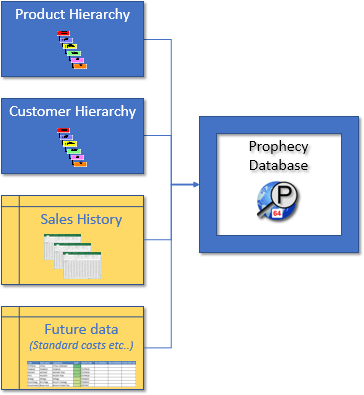
3. Deployment Phase
 The deployment phase starts with a proven and fully validated Prophecy database.
The deployment phase starts with a proven and fully validated Prophecy database.
All the Prophecy database management scripts required to keep the database up to date going forward will have been prepared and tested.
The Prophecy Client application is then installed for all the users (either through local installation, network installation or via RDS).
The internal database manager for Prophecy is trained and provided with a custom procedures manual for running Prophecy. The forecaster users are trained, typically in a day of training provided by Data Perceptions.
The Bottom Line
 Implementing Prophecy™ should not be a major consumer of your company's resource. It can be implemented quickly and inexpensively. The deliverable is a powerful, proven, secure and robust multi-user demand forecasting solution, not a single-user system or a recreation of your existing Excel forecasting spreadsheets!
Implementing Prophecy™ should not be a major consumer of your company's resource. It can be implemented quickly and inexpensively. The deliverable is a powerful, proven, secure and robust multi-user demand forecasting solution, not a single-user system or a recreation of your existing Excel forecasting spreadsheets!
Data Perceptions has put a lot of development and thought into making Prophecy fast and simple to implement. We don't often get the chance to demo our Prophecy Management Studio application.... but we are always happy to!
