Prophecy’s statistical forecasting capabilities are getting a major power-up! The January release of Prophecy uses Microsoft’s free R Open solution to deliver state of the art statistical forecasting, with no specialist or expert knowledge required. R Open is a widely used open source platform for statistical analysis and data science. Eminent academics and data scientists have contributed powerful, leading-edge time series forecasting algorithms to the project, and they are now available to use through Prophecy, at zero cost. With Prophecy, you don’t need to see a single line of R code to benefit from R’s leading-edge automatic statistical forecasting. Equally, you can use all the power of R to analyse and forecast Prophecy data using Prophecy’s ‘R Expert’ mode, and then quickly bring the R forecasts back into Prophecy. Prophecy’s flexible R implementation has been designed to work for statisticians and non-statisticians alike, using ‘Automatic’ or ‘Expert’ mode:

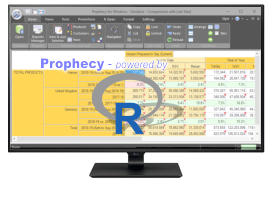
Using Prophecy ‘Automatic’ mode ‘Automatic’ mode is designed to generate the best possible forecasts and to be as easy as possible for non-statistical users to use. The statistical algorithms automate parameter selection and generate sensible forecasts without user-intervention. The Prophecy user simply selects one or more of the supplied ‘R template’ files, specifies which products and customers to apply them to and clicks ‘Run’. Prophecy then runs R transparently in the background to generate the forecasts, using the specified ‘R templates’. The user can preview the resulting forecasts in a multi-dimensional grid view (similar to a Prophecy report) or view graphs showing the R forecast versus history and any existing forecasts in Prophecy already. In addition, the user can choose NOT to bring selected product/customer forecasts or time periods back into Prophecy. The final stage in the ‘Automatic’ process is to apply the R forecasts back to the Prophecy database. Alternatively, the forecasts that R has generated can be saved for later, and brought into Prophecy (if required) through the ‘Expert’ mode import process. In summary, ‘Automatic’ mode is designed to require zero knowledge of R or statistics and to quickly get you as good a set of statistical forecasts as today’s state of the art time series forecasting allows.
Using Prophecy ‘R Expert’ mode ‘R Expert’ mode lets Prophecy users access the totality of R as a statistical and data science system. This option is ideal for users who wish to apply their existing statistical forecasting skills and knowledge of the R programming language. 99% of users will use Prophecy’s ‘Automatic’ mode and get great results, because the built-in automatic forecasting routines in R are comparable with the best commercial statistical forecasting engines. But ‘R Expert’ mode is there too, should it be needed! Use ‘Expert’ mode to export Prophecy sales history into R for analysis, transformation, graphing and forecasting. Once you’ve generated forecasts, use Prophecy’s ‘R Import’ button to read them back into Prophecy. “Sounds great - how do I start?” Y ou will need to download and install two additional pieces of software. They are both free for commercial usage: • Microsoft R Open - https://mran.microsoft.com • R Studio - https://www.rstudio.com/products/RStudio/ R Open is the ‘engine’. RStudio is an R code editor. Even if you never use ‘Expert’ mode you need both items installed. Then navigate to the new ‘R Open’ tab on the main Prophecy toolbar. You’ll find lots of help in the help file - just press F1 after selecting any of the R options.
Please see here for more information and video demos of Prophecy R forecasting!
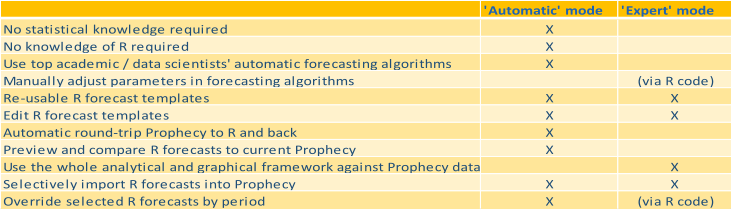
Demand Forecasting Software
Prophecy’s statistical forecasting capabilities are getting a major power-up! The January release of Prophecy uses Microsoft’s free R Open solution to deliver state of the art statistical forecasting, with no specialist or expert knowledge required. R Open is a widely used open source platform for statistical analysis and data science. Eminent academics and data scientists have contributed powerful, leading- edge time series forecasting algorithms to the project, and they are now available to use through Prophecy, at zero cost. With Prophecy, you don’t need to see a single line of R code to benefit from R’s leading-edge automatic statistical forecasting. Equally, you can use all the power of R to analyse and forecast Prophecy data using Prophecy’s ‘R Expert’ mode, and then quickly bring the R forecasts back into Prophecy. Prophecy’s flexible R implementation has been designed to work for statisticians and non-statisticians alike, using ‘Automatic’ or ‘Expert’ mode:


Using Prophecy ‘Automatic’ mode ‘Automatic’ mode is designed to generate the best possible forecasts and to be as easy as possible for non-statistical users to use. The statistical algorithms automate parameter selection and generate sensible forecasts without user-intervention. The Prophecy user simply selects one or more of the supplied ‘R template’ files, specifies which products and customers to apply them to and clicks ‘Run’. Prophecy then runs R transparently in the background to generate the forecasts, using the specified ‘R templates’. The user can preview the resulting forecasts in a multi-dimensional grid view (similar to a Prophecy report) or view graphs showing the R forecast versus history and any existing forecasts in Prophecy already. In addition, the user can choose NOT to bring selected product/customer forecasts or time periods back into Prophecy. The final stage in the ‘Automatic’ process is to apply the R forecasts back to the Prophecy database. Alternatively, the forecasts that R has generated can be saved for later, and brought into Prophecy (if required) through the ‘Expert’ mode import process. In summary, ‘Automatic’ mode is designed to require zero knowledge of R or statistics and to quickly get you as good a set of statistical forecasts as today’s state of the art time series forecasting allows.
Using Prophecy ‘R Expert’ mode ‘R Expert’ mode lets Prophecy users access the totality of R as a statistical and data science system. This option is ideal for users who wish to apply their existing statistical forecasting skills and knowledge of the R programming language. 99% of users will use Prophecy’s ‘Automatic’ mode and get great results, because the built-in automatic forecasting routines in R are comparable with the best commercial statistical forecasting engines. But ‘R Expert’ mode is there too, should it be needed! Use ‘Expert’ mode to export Prophecy sales history into R for analysis, transformation, graphing and forecasting. Once you’ve generated forecasts, use Prophecy’s ‘R Import’ button to read them back into Prophecy. “Sounds great - how do I start?” Y ou will need to download and install two additional pieces of software. They are both free for commercial usage: • Microsoft R Open - https://mran.microsoft.com • R Studio - https://www.rstudio.com/products/RStudio/ R Open is the ‘engine’. RStudio is an R code editor. Even if you never use ‘Expert’ mode you need both items installed. Then navigate to the new ‘R Open’ tab on the main Prophecy toolbar. You’ll find lots of help in the help file - just press F1 after selecting any of the R options.

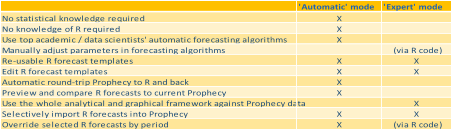
Demand Forecasting Software