
+44 (0)1494 785574

In demand forecasting, unlike investments, the recent past is very often a good indicator of the near-term future.
An automatic forecast adjustment uses data from the immediate past to update the forecasts for the immediate future. No more, no less.
You can improve the accuracy of your near-term forecasts quickly and efficiently by deploying automatic or semi-automatic adjustment algorithms. Obviously, this is done through your sales forecasting software solution.

Arguably forecasting is easier for many products if you are selling direct to the end customer because last period’s sale more closely reflects real demand. It’s much harder to draw inferences if you are selling to a retailer, who sells to the end customer.
Consider the effect of an under-sale last week. It could mean your customer’s stock has reduced and therefore this week’s order will be correspondingly higher. Alternatively, could it mean a decrease in demand that needs to be reflected in near-term forecasts?
The same dilemma applies to over-sales. Do they reflect real increases in demand, or a bringing forward of future orders from your customer?
There is clearly no “one-size-fits-all” solution. As with all things forecasting, it pays to know as much as possible about your market, your products and all the influences on sales.
You need to select which Auto-Adjust rules to apply to different products and customers through careful, advanced categorisation. Once you’ve done that – admittedly, a non-trivial exercise – you can start taking advantage of the Auto-Adjust methods your software provides going forward.
This method assumes recent variance in actual versus forecast is fully attributable to phasing issues. Therefore:
These assumptions are particularly applicable to promotions, where, frequently, the total forecast for the promotion has been fixed and the phasing assumptions turn out to be incorrect.
The kind of automatic adjustment that can be used here is:
Consider the following over-sale example:
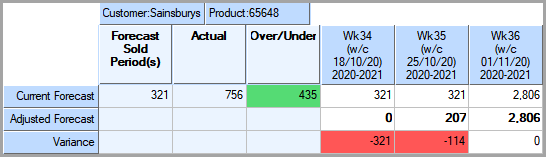
Last period we over-sold by 435. Therefore we reduce week 34’s forecast to zero, leaving 114 of the over-sale unaccounted, which is subtracted from the week 35 forecast. Week 34’s forecast is therefore reduced to zero and week 35’s to 207.
Once the decision has been made to subtract over-sales from the near-term, the process can be automated by the software. It’s just a mechanical forecasting chore that software can perform instantly.
And here’s a screenshot showing how an under-sale would be adjusted in Prophecy:
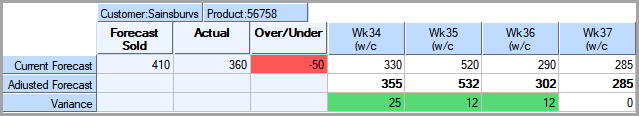
Here, the under-sale of 50 is recovered in the next 3 periods, where half the under-sale is expected to be recovered in current period and the remainder spread across the following 2 periods. Again, the rule details determine the spread – you may prefer the whole under-sale to be added back to current period on a rolling process.
Finally, we may need to constrain, or think again, on a large over-sale:
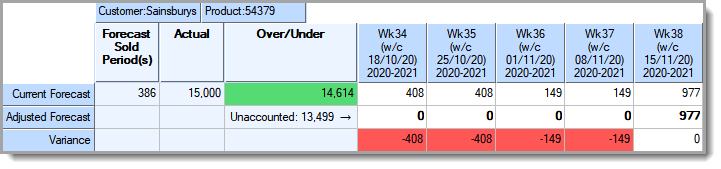
Here, we have a massive over-sale of 14,614. The rule is set up to stop applying the rule after 4 weeks. Therefore, the next 4 weeks’ forecasts are set to zero and the forecast thereafter is unchanged. 13,499 of the over-sale is left unaccounted for, as shown in the corresponding cell. In this case, maybe some human intervention is required to explore the reason for the over-sale further and consider making manual adjustments instead or in addition.
This is a variation of 'naive' statistical forecasting - i.e. assume the near-term future is the same as the recent past. It will 'work' for some items and be quite wrong for others, but it's easy to control the items to which it is applied within Prophecy.
Prophecy's ruleset for this method has the following permutations:
Running the type of rule-sets described above can be a regular part of a demand planner / forecaster’s workflow. It allows large number of forecasts to be adjusted very quickly.
The software needs to clearly preview the execution result of the rules, so that the planner can understand, sanity-check and, ultimately take control of and responsibility for the forecast changes made.
The way Prophecy implements these rule-sets does just that. The planner chooses the products and customers applicable to each rule-set. They can then preview and amend the forecast changes proposed by the rule-set. When they are happy with the results, they can click the Commit! button to apply the forecast changes to the plan. Here is the Prophecy interface:
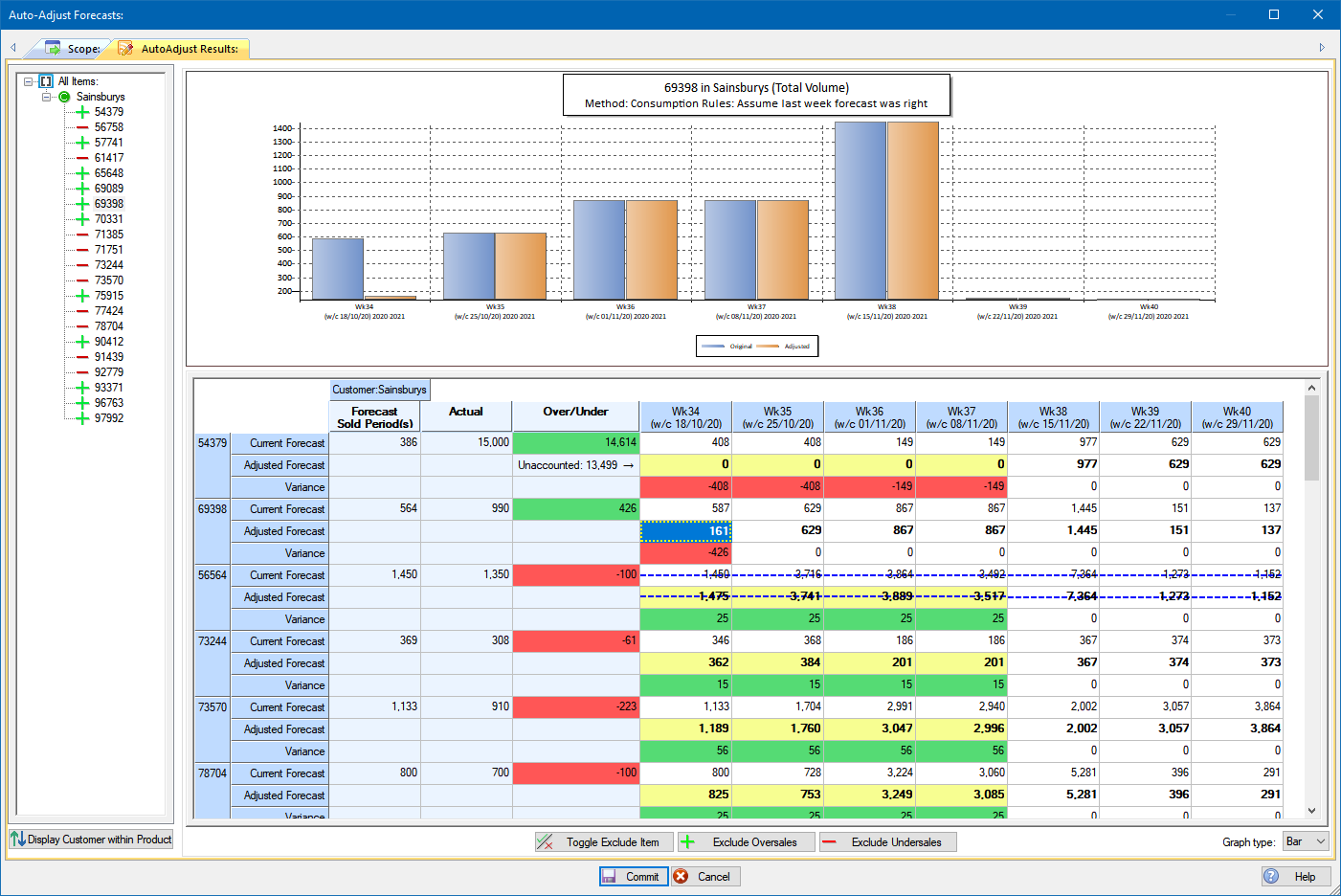
Everything is colour-coded to aid readability, the grid is fully multi-dimensional (like an Excel pivot table), the ‘tree’ on the left lets you instantly find an item and the optional graph shows the forecast and changes for the item the cursor is on.
It’s true that mechanistic forecasting techniques, applied blindly, are potentially dangerous. However, there is definitely a role for auto-adjustment in the planning process, providing it is applied appropriately, That means, identifying which products, customers and market situations it will work in and which it won’t. It’s important to have this categorisation nailed before blindly running automated forecasting rules.
Then, be sure to monitor whether deployment of the rules is getting you better demand forecasting accuracy. If it is, they free up the planner’s time to add value to forecasts which cannot be managed in this way.
Data Perceptions recommends using Automatic Adjustment on fixed quantity promotions, to re-phase over periods where the initial phasing as proven incorrect. There are surely other situations and other rules where Automatic Adjustment has a role but this would be a great starting point.