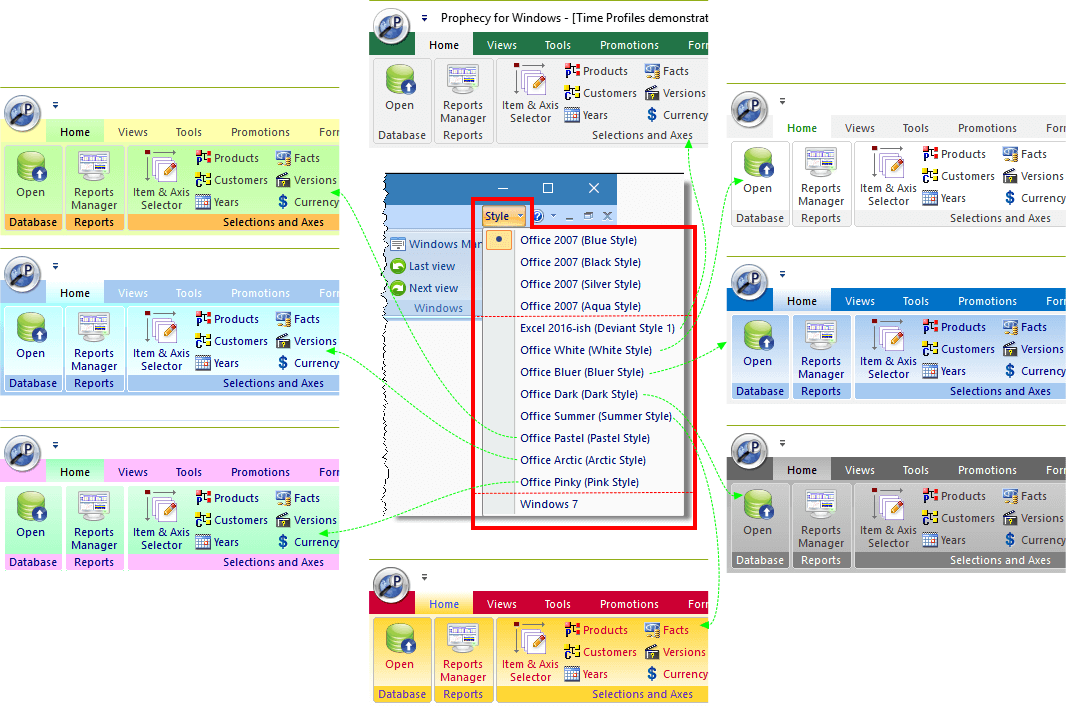What's New in Prophecy 10.0?
Prophecy Version 10.0 is the culmination of around 18 months software development. Here is a brief taster of what's new.
For information on what's new in prior releases of Prophecy please follow this link.
New Instant Cell Formulae
This 'tweak' lets you enter a simple mathematical formula into an Prophecy report cell, which is instantly solved when you press the Enter key or navigate away from the cell.
NewAd Hoc Forecast Versions
In 'normal' Prophecy there is only one forecast version available to forecast in, the 'current' version. Previous forecast versions are available for comparison and auditing purposes but became read-only once they were no longer current.
The new Ad Hoc Versions feature lets your database manager freely add new versions, which can be used for 'what if?' activities, to hold/model alternate budgets or targets or for any other relevant purpose.
You can add versions / comparisons between versions to reports through the normal (enhanced) Versions Selector tool:
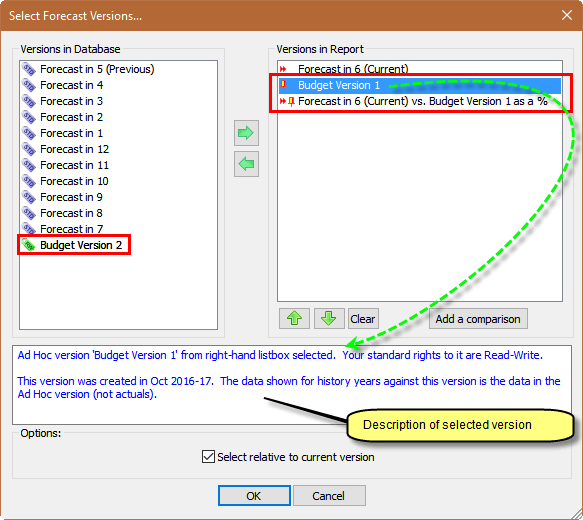
If your database already contains a set of Facts for budget(s) but most Prophecy reports don't actually display these facts you can achieve a potential speed-up by reorganising your database. The budget 'Facts' need to be deleted and their data will instead be loaded into a new Ad Hoc version. The benefits of this are 2-fold:
- Reports that don't contain budget data replay faster and use less memory.
- You can have more than one budget in your Prophecy database, and can create a new budget version without sacrificing an existing one.
Ad hoc versions is one of the most requested features for Prophecy.
NewTrade Promotions Planning Module
A brand new, (optional) Trade Promotions Planning module is now available to Prophecy users, allowing account specific promotions to be planned, forecasted, approval-managed and analysed. There is a full database of data, behind the screenshot shown here.
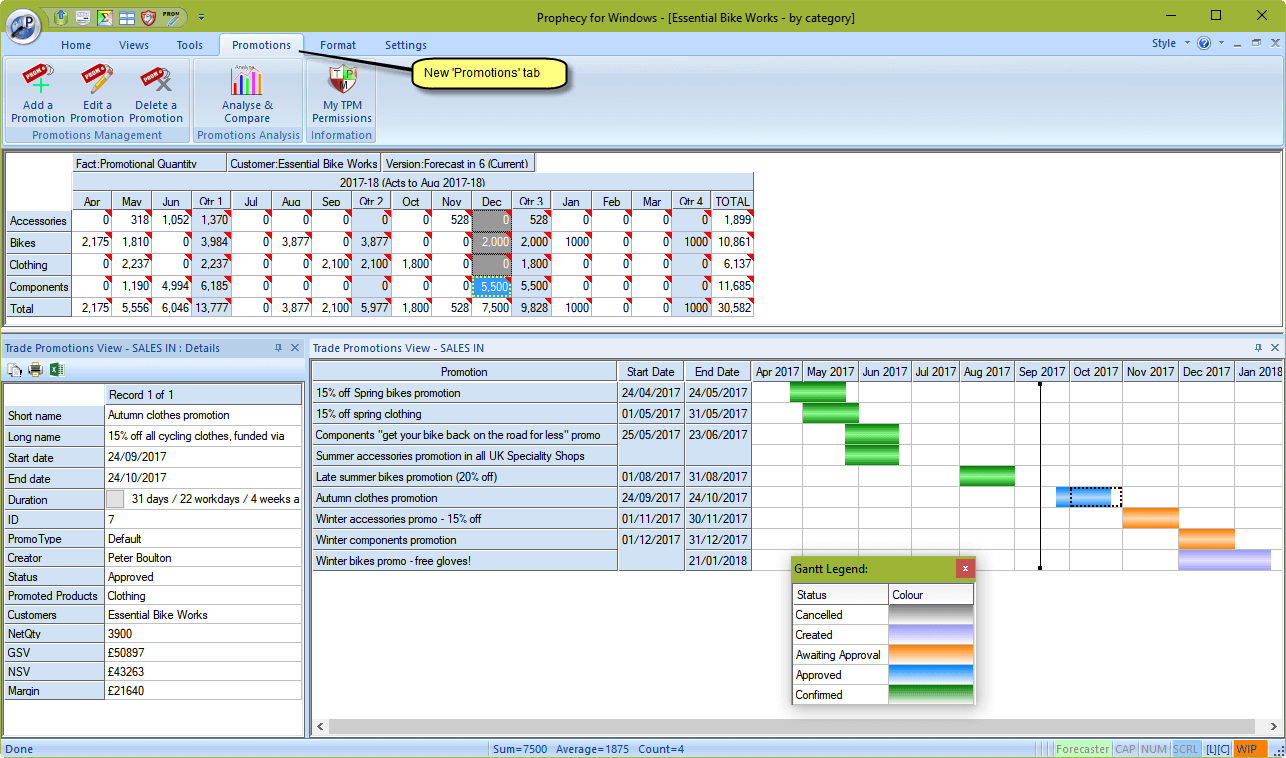
Promotions can be viewed by week, month, quarter etc. and by sales in or sales out dates. Prophecy TPM supports approval workflow and, if you can source it, forecast versus actual and incrementality estimate calculations by individual promotion. More information here.
NewMultiple Calendar Views
Now you can display any Prophecy report or graph in any selling calendar. For example, you can convert monthly forecasts to weekly, calendar years to financial years (or the other way around) or switch Prophecy reports into a customer's individual selling calendar.
All that's needed behind the scenes to make the 'magic' possible is a calendar lookup table, which connects dates to individual calendar time periods. This allows Prophecy to disaggregate standard Prophecy period forecasts into daily forecasts and then reaggregate daily forecasts to the desired calendar. The new Prophecy Management Studio has a 'calendar table generator' which speeds up the creation of individual selling calendars.
In Prophecy you can display your report in a different calendar by clicking the 'Calendar' button on the 'Home' tab:
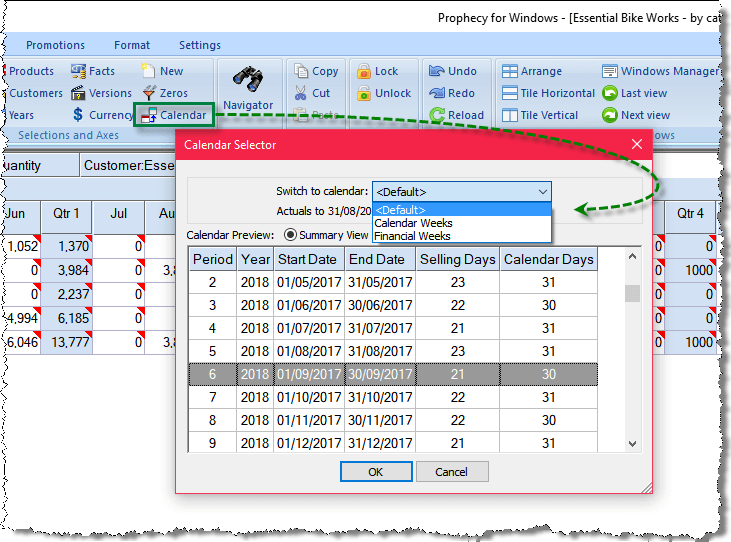
NewAutomatic "My Customers" Attribute Selections / Subtotals
A new attribute is automically created and maintained in the Customer Attributes selector tool, which maps base level customers to Prophecy users. Double-clicking on a user in the 'Forecaster' branch of the attribute tree selects every base-level customer for that user which has read-write rights. In other words, you can instantly get to "my customers" without having to search them out in the hierarchy tree.
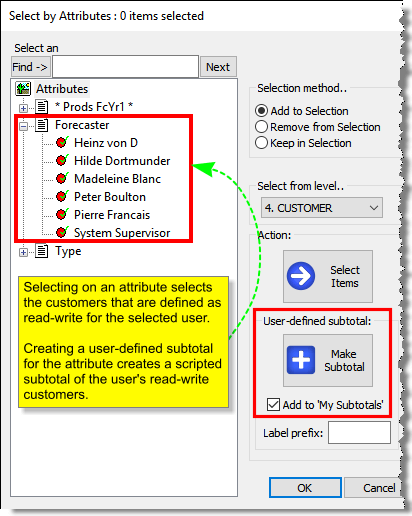
Like every other attribute in Prophecy, you can create a user-defined subtotal from the new 'Forecaster' attribute. To create a subtotal for a single user you select her / him in the tree and click the "User-defined subtotal" button shown in the image. To create subtotals for all users you select the 'Forecaster' item in the tree and click the "User-defined subtotal" button.
NewPerformance Improvements - The Prophecy Advisor
In addition to several 'under the bonnet' performance improvements, more control has been allowed for in the Prophecy Advisor feature. The Prophecy Advisor is the computer-generated forecast analysis, which is hidden below the sliding bar and can be made visible by sliding the bar upwards or double-clicking it:
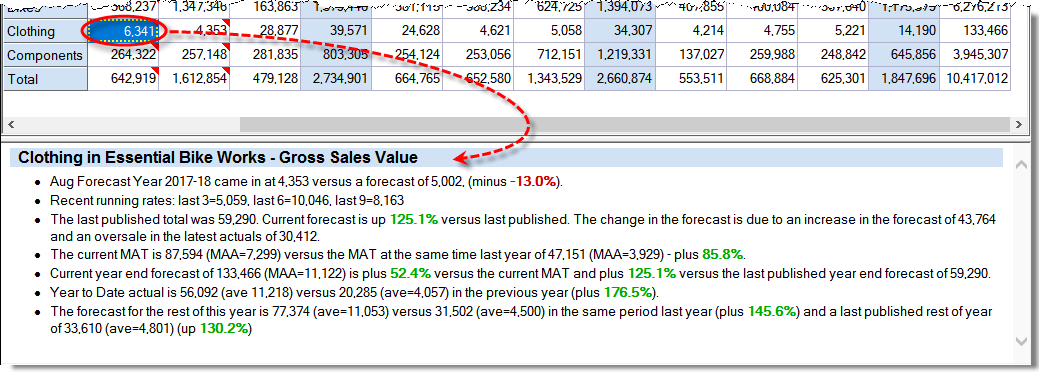
When you are using the 'Full' Advisor, Prophecy has to retrieve the previous forecast version data from the database in order to generate the comparison text you see in the Advisor. That is quite 'expensive' in terms of performance. Calculating the summary data for the auto-generated text consumes processing power too. So, although the Advisor text can be very handy when you are reviewing your overall forecasts, you may prefer to switch it off or use Concise mode whilst you are forecasting, and to override whatever level of Advisor text is specified in each pre-saved Prophecy report.
Now you can!
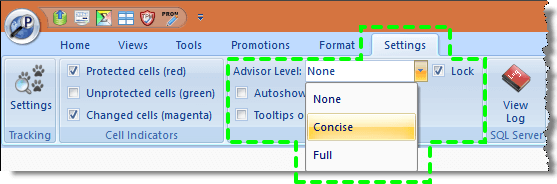
The new dropdown lets you choose between Full (i.e. includes comparisons with previous forecast version), Concise (no comparisons with previous version but full analysis of current version) and None (which is new, and turns the Advisor machine totally off).
The new 'Lock' checkbox overrides whatever Advisor level is saved in Prophecy reports that you replay with the 'Advisor Level' setting chosen from the new drop down list on the 'Settings' tab.
For larger Prophecy reports you will definitely notice a difference when you replay them with the Concise or None Advisor override
.
NewAnd finally......
And finally.... several new and unique Prophecy application themes, available from the 'Style' menu at the top right of the Prophecy application window. (Tip: this image renders best if you make your browser window as big as possible.)